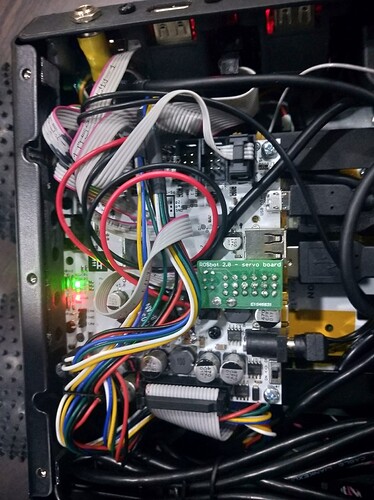Hi All,
I am facing a new issue now with Rosbot Pro 2.0
I was using the windows remote desktop connection with Rosbot to run the tutorials.
Today I when switched on the rosbot is started acting abnormally.
I am not able to connect to rosbot using windows remote desktop connection.
when I connect to HDMI screen the display is unable to find a source.
The rosbot continously sits in a phase where Power LED and L1 LED are continously on. I tried recharging fully and restarting but that did not help.
I am attaching screen shots of the core ros board below
Red LED - Power
Green LED - L1
How to resolve this issue ?
Hello Pradeep_BV,
This problem may need dedicated assistance. We could discuss and troubleshoot the issue within private message.
Regards,
Łukasz
Hi Husarion Team,
Unfortunately, we have exactly the same problem with our Rosbot Pro 2.0.
Can you help us?
Hi Neubert,
I am sorry for all the inconvenience.
In previous case, issue was related to damaged SBC (in this case UpBoard) inside ROSbot 2.0 PRO.
May I ask you to send me SN of ROSbot, and describe when you occurred this issue?
Best regards,
Hubert
Hi Hubert,
the SN is : 914705
The issue occured out of nowhere.
The morning we started the Rosbot and everything was fine, worked a little bit with the visualization of the /battery node and shut the Rosbot down.
After maybe an hour we tried to start the Rosbot again for another test but nothing happened.
Power LED and L1 LED stayed red and nothing else happen.
We tried to start the Rosbot with Batterys and Cable with the same result.
As we tried to connect a screen and a keybord to the robot and reboot, neither of them got a signal.
Best Regards
Patrick
Hi Patrick,
Thank you for the detailed description.
I will send you private message to explain procedure of ROSbot service.
Best regards,
Hubert