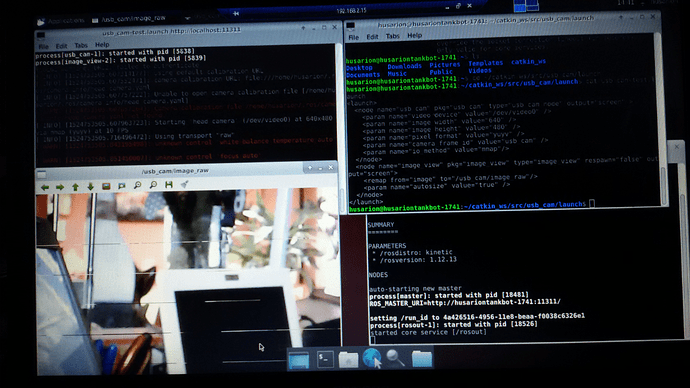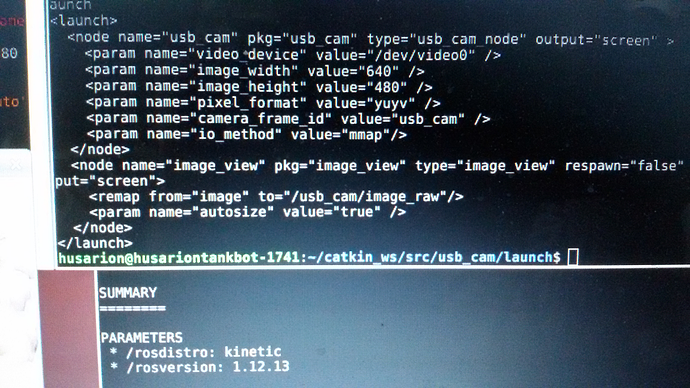Hi,
Videostream using smartphone + hVideo app is working fine.
Now I have connected a USB camera on the SBC instead.
ls /dev/video* displays /dev/video0, however no videostream with program 03 UI example (CORE2).
This camera connected on the laptop is working ok.
What can I do next?
Best,
Fred
Hi fredeisen.
If you can see your USB camera as /dev/video0, you just have to open Husarion Cloud, click on Edit next to your device, choose Enable USB camera and reboot your CORE2-ROS. After these few steps, the image from USB camera should appear in your UI.
Regards,
Hubert.
Hi Hubert,
That is what I did, but the display for it remains grey.
If you try to add a camera again the menu shows:
Disable USB camera
and above the Generate new QR code the message:
Your device has already been paired with smartphone, click the button below to pair it with another one.
May be in CORE2-ROS or with the Cloud it is conflicting with each other
Regards,
Fred
Hi fredeisen.
Maybe you don’t have husarion-camera pkg: Try to install it by typing:
sudo apt-get install husarion-camera
Let me know if you already had this pkg or it was missing.
Regards,
Hubert.
Hi Hubert,
Below the display what i did:
husarion@tankhusabot-1741:~$ sudo apt-get install husarion-camera
Reading package lists… Done
Building dependency tree
Reading state information… Done
husarion-camera is already the newest version (2017.07.27.1).
0 upgraded, 0 newly installed, 0 to remove and 129 not upgraded.
May be it is a good idea if you take a look inside my CORE2-ROS remotely?
Regrads,
Fred
Hi fredeisen.
OK, I will send you instructions in private message in few minutes.
Regards,
Hubert.
Hi,
In the past my robot had a smartphone to view the surroundigs and it still working fine.
Now I like to replace this phone-camera by a USB camera, sothat I can free my phone for other usage.
After plugging in the camera in one of the USB port of the SBC, I have enabled the USB Camera option and reboot the robot.
In my observation I got the impression that the robot and the cloud are still waiting for the phone-camera to become online, and after a long period they try to activate the USB camera.
If I am lucky a glimpse of the video from the USB camera showed up on my laptop screen.
Most of the time the viewing panel shows some rotating object, I think, telling me that is busy.
While in this state, as soon as I start the hVideo app, the phone-video shows up, while my USB cam is still connected.
My question here is: can the camera selection be made exclusive to each other?
Regards,
Fred.
additional info:
roslaunch the content below I go a picture out of the usb camera.
sorry, info doesnot show up, so here are the pictures i take from the remote desktop screen.
Hope this info is useful to you, to diagnose why the usb cam is not working on webui
regards
Fred
!
More info:
gst-launch-1.0 v4l2src ! videoconvert ! autovideosink
with the above cmd I got a video displayed out of my USB Cam.
However the viewing panel on my WEB UI screen is still grey
I do not know what other prerequisites are to meet for a usb cam other than /dev/video0?