Is there a way to just compile Core2 programs in VS Code?
If I press Ctrl-Shift-P I can only “Flash project to Core2”, but I would like to compile only for error checking, because IntelliSense does not work very well with ROS as well with Husarioin libraries.
Hi Michael.
You have to press Ctrl+Shift+B, after that your code will be compile.
Regard,
Hubert.
Hi Hubert
that’s what I expected, but it seems that I have two key mappings for Ctrl+Shift+B:
{ "key": "ctrl+shift+b", "command": "workbench.action.tasks.build" },
{ "key": "ctrl+shift+b", "command": "editor.debug.action.toggleBreakpoint",
"when": "editorTextFocus" },
Besides that if I use Ctrl+Shift+P and than “Tasks: Run Build Tasks” there was a message “There was no executable build task found, Please configure Tasks”. I have a german system so the english message may be a little bit different.
Michael
We can’t what’s wrong with your setup with the information you provided, so we’d like to ask few questions:
- What operating system are you using?
- What version of Visual Studio Code do you have? What version of Husarion extension?
- Could you upload some screenshots of the errors and, if possible, zipped project which you are having problems?
I am using Windows, the Visual Studio Code Version is 1.18.1 from November 2017, Husarion extension is 1.5.5.
After pressing Ctrl+Shift+B the first time the following message appears:
After clicking OK and pressing Ctrl+Shift+B again the following appears:
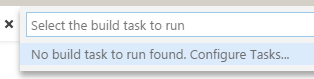
For further Ctrl+Shift+B the second message appears until a restart of Visual Studio Code, than it starts again with the first message.
Thanks for information.
Husarion extension is partially incompatible with release 1.18.1 - we will release new version fixing this problem as soon as possible.