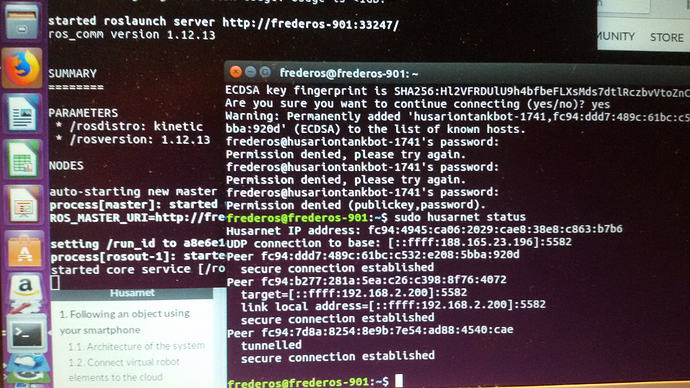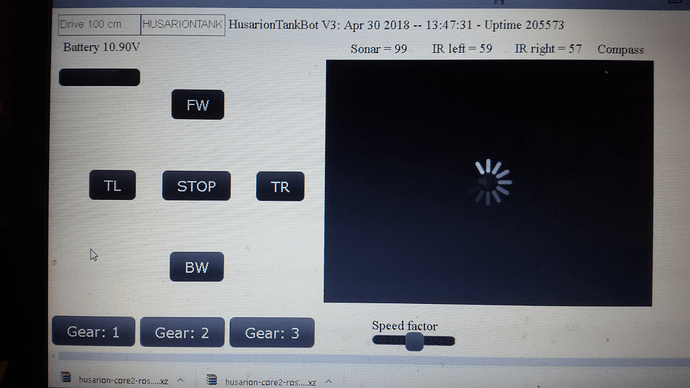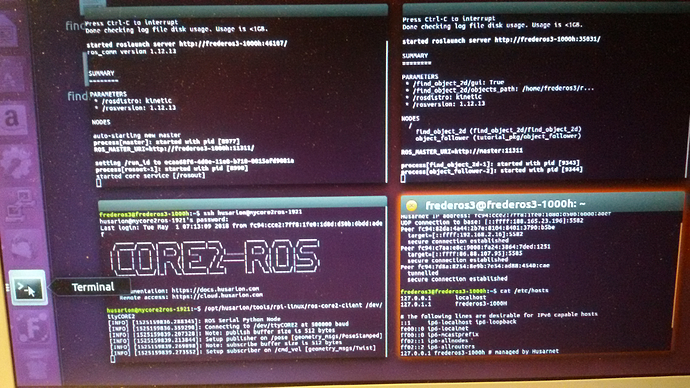Where’s Husaranet ? I’d like to use it.
Hi Jerry, the first tutorial showing how to use Husarnet and hNode android app (that provides smartphone sensors as a ROS node) is here: https://husarion.com/core2/tutorials/husarnet/following-object-using-your-smartphone/ .This tutorial is almost finished - we will add a movie and a few photos, but it works, and show you how to use Husarnet  .
.
Hi Dominik,
I try to setup and use HUSARNET.
I come to a point that ssh-connection to my CORE2-ROS failed after typing ‘husarion’ for the password.
Regards,
Fred
apparently virtual robot ‘frederos-901’ doesnot get the permission to connect to ‘husariontankbot-1741’
what can we done about it? Am I missing to do something?
Hi fredeisen.
Sorry for inconvenience. In one of the recent Husarnet updates we made some changes, when it comes to connecting devices which we have not updated in the tutorials. Now to connect to your device you need to type in the following:
ssh username@hostname
instead of:
ssh hostname
In your case it will be:
ssh husarion@frederos-90
This version of the image also lacks ssh and husarion-camera pkg. We are sorry for that. We will fix it as soon as possible, but for now you need to install it by typing:
sudo apt-get install ssh husarion-camera
After that ssh connection should work fine.
Regards,
Hubert.
Hi Hubert,
I do not know what went wrong.
After poweron this evening my CORE2-ROS comes online, but not able to use it.
I can not upload any program anymore and WEBUI can not be used.
SSH to it is working fine.
Pls send me email when you need my actions from this side.
Regards
Fred
Hi Hubert,
Please ignore my earlier msg.
The problem has been caused by very long delays between CORE2-ROS and the Cloud.
All is fine now
Best regards,
Fred
Hi,
All devices are online: greenphone, husariontankboy-1741(=my robot), frederos2-1000h(=ubuntu laptop).
Together they are parts of the virtual robot called frederos.
The ROS master is running on frederos2-1000h laptop
The greenphone displays:
node greenphone: failed to connect to master
and
CORE2-ROS says:
unable to register with master node [http://localhost:11311]: master may not be running yet. will keep trying.
What can I do next?
Regards,
Fred
Hi Husarion Team,
I have just found out that I do not have IPv6 at all.
My current internet provider doesnot support either.
Thus sorry for the inconveniences I have caused and will stop the Husarnet testing until I have another provider.
Thanks and regards,
Fred
Hello.
You do not need IPv6 support by ISP to use Husarnet - it creates “overlay” IPv6 network even on IPv4 networks.
Please make sure:
- you have all packages updated (
sudo apt-get update; sudo apt-get dist-upgrade -y) - you have ROS IPv6 enabled -
echo $ROS_IPV6should printon. If it doesn’t, addexport ROS_IPV6=onto .bashrc and reopen terminal. - ROS_MASTER_URI is set to http://master:11311. If it doesn’t, add
export ROS_MASTER_URI=http://master:11311to .bashrc and reopen terminal.
If you are using old image, it might be easier just to flash newest one to the SD card (from https://files.husarion.com/husarion-core2-ros.img.xz).
Hi Zielmicha,
Thanks
Ok, I will continue with the Husarnet testing.
and the best is to use the image you have suggested.
Regards,
Fred
Hi Husarion Team,
I have started from scratch and I have removed all my devices from my account.
Different names have been given to all my devices: robot, phone and ubuntu laptop.
For the bot I have used another SD with the latest image.
So the “export”-stuff are already included in the .bashrc
SSH-terminal to my robot I expect robotsname@husarion, but I got husarion@husarion, really confusing. Updating /etc/hosts only solves the pinging problem, but the ssh terminal user name is still husarion@husarion.
On the Ubuntu laptop side, the /etc/hosts the name of this laptop shows up and as master.
However the names of my removed devices are still there.
My new devices do not appear on the list.
Awaiting for your advice, I have re-installed my UBUNTU LAPTOP too.
Completely resetting my account might help to remove all old settings in the cloud?
Regards,
Fred
Additional info:
the image : https://files.husarion.com/husarion-core2-ros.img.xz2
is missing
sudo apt-get install husarion-camera
after installing HUSARION-CAMERA, enabling USB cam and rebooting,
the display shows the rotating object in the middle of the viewing panel continuously :
cloud + core2 somehow not able to complete the process successfully and they keep trying.
Hi Husarion Team,
I am almost there with HUSARNET.
I am taking the last hurdle now.
The virtual robot looks ok to me, no errors.
The devices are connected to each other, but placing the object in front of the camera doesnot trigger any activity at the robot.
Probably the follower.cpp is not suitable for my robot, having hMot4(left) and hMot1(right) motors only with their encoders.
Here below a view from my frederos3-1000h laptop.
Please advice me what to do next?
Thanks
Regards,
Fred
Husarnet is working!
Ros knowledge and understanding the interactions between follower_main.cpp and object_follower.cpp are essential to solve my problem, which I donot have.
My core2ros robot turns away from the object and stops.
I stop with the Husarnet exercise and will continue some time later.
Thanks for your help.
My robot is now working according to the nice example in the Husarnet tutorial.
Thanks for the great job.
What i am missing how to get the Husarnet working on different network.
Presumably I have to re-register my robot and my phone. Is that right?
Are there alternatives?
Regards,
Fred
Hi fredeisen.
Husarnet doesn’t need your devices to be in the same network. They simply have to be connected to the internet, and they will find each other. It’s not necessary to re-register your devices. You can just open your virtual robot, click Edit next to the device you want to move, and choose Unlink from virtual robot. Now your device should appear in Unassigned devices section at the bottom of Husarion Cloud. After that you will be able to connect it to another Husarnet network.
Regards,
Hubert.